Test Environment
Glenwood Medical Centre at
17th Avenue SW
Estimated time to routine appointment: Within 2 weeks
NON AHS
SERVICE DESCRIPTION
Medical clinic located on 17th Ave SW.Offering General Dermatology, General Internal Medicine, General Ophthalmology
ELIGIBILITY REQUIREMENTS
Adults (18 years or older)
Children (0 to 17 years old)
Children (0 to 17 years old)
More
Less
ROUTINE REFERRAL PROCESS
We are now using BRIGHTSQUID SECURE HEALTH EXCHANGE to accept referrals. All referring physicians can bill 03.01R - $33.28 for every referral sent through secure email. If you’d like to learn more about BRIGHTSQUID and/or would like your clinic to be set up with an account, please email:referrals.glenwoodmedical@gmail.com and we can send you more information on secure email and also an invite link to join the program.OR FAX REFERRAL LETTER TO: 403-242-8884.
More
Less
URGENT REFERRAL PROCESS
Please phone: 403-242-8633 for all URGENT referrals.
More
Less
EMERGENCY REFERRAL PROCESS
Please direct patients to the nearest Emergency Department or Urgent Care Facility.
More
Less
ADDITIONAL SERVICE DETAILS
More
Less
COMMUNICATION PROCESS
- Referral receipt to referring source within 7 days.
- Wait list status update every 14 days.
- Appointment outcome to referral source within 30 days.
PHONE
403-242-8633
FAX
403-242-8884
REFERRAL FORM
Referral letter is acceptable.
More
Less
LINKED SPECIALISTS
More
Less
CLICK + TO VIEW REFERRAL GUIDELINES
PATIENT APPOINTMENT INFORMATION
Email
Print
MISSED APPOINTMENT GUIDELINES
24 hours notice to cancel an appointment. No Show fee of $50 or more (depending on the appointment type) for all missed appointments.
More
Less
HOURS OF OPERATION
| Monday: | 09:00 am - 05:00 pm |
| Tuesday: | 09:00 am - 05:00 pm |
| Wednesday: | 09:00 am - 05:00 pm |
| Thursday: | 09:00 am - 05:00 pm |
| Friday: | 09:00 am - 05:00 pm |
| Saturday: | 12:00 pm - 05:00 pm |
ADDRESS
3945 17th Ave SW
Calgary Alberta
T3E 0C3
Calgary Alberta
T3E 0C3
PATIENT APPOINTMENT INSTRUCTIONS
More
Less
DIRECTIONS
We are located in the shopping plaza off of 17th Ave and 37 St SW.
More
Less
PHONE
403-242-8633
PATIENT RESOURCES
More
Less
PARKING INSTRUCTIONS
Surface parking available.
More
VIRTUAL APPOINTMENT INFORMATION
More
PARKING MAP
There is currently no parking map available for this site.
More
Less
WHEELCHAIR ACCESSIBILITY
|
The primary purpose of the All Locations list is to let the user easily
access any location of a healthcare service without going back to the main search
screen.
The locations listed have 3 background colors:
The Red list at the bottom consists of non-current Healthcare Service@locations that once had Published referral information in the ARD. If the referral information was never published in ARD the Healthcare Service@location will not show in the Red list. The secondary purpose of the All Locations list is to allow ARD Administrators to recover (copy) referral information from the non-current Healthcare Service@Locations to ones that are current. Common Scenario: A Healthcare Service moves from one location to another. In this case the IA Healthcare Service@Location record will be made defunct (non-current) and a new Healthcare Service@Location record will be created with a current status. In this scenario the captured referral guidelines in ARD can become "orphaned" as they are not attached to any current IA healthcare service. Categories of non-current or orphaned referral guidelines: INDIVIDUAL and COMMON. The REFERRAL GUIDELINES section of the profile has the prefix INDIVIDUAL or COMMON to help you choose the method below when transferring referral guidelines from a non-current Healthcare Service@Location to a current healthcare service@location. Individual referral process
Common referral process - 2 sub cases. Case 1: At least 1 current Healthcare Service@Location with common referral info is with current status for this healthcare service; One or more Healthcare Healthcare Service@Locations where replaced by new one.
Generally we want to replicate current common referral info to new or replaced healthcare service locations. We only resort to copying non-current common referral info if there is no other option. Remember: Some fields can be location specific with the common referral process: Parking Instructions, Directions, Parking Map, Wait Time, Referral Phone or Referral Fax. To update these items you have to edit each Healthcare Service@Location separately. ADDITONAL NOTES:
|