Test Environment
General Surgery at
Chinook Regional Hospital
Specialty: General Surgery
Connect Care Department: LET CRH GENERAL SURGERY
Estimated time to routine appointment: Not Available
Alberta Health Services - South Zone
SERVICE DESCRIPTION
Provides preoperative care for patients requiring general day surgery and overnight same day admissions as well as postoperative care for general day surgeries.Provides day surgery for common procedures below:
- gallbladder removal
- hernia repair
- hemorrhoid removal
- mastectomy (breast removal)
- fistula repair
ELIGIBILITY REQUIREMENTS
Adult and Pediatric patients.
The majority of conditions managed by these surgeons involve the abdomen and its contents, but they are also involved in treating benign and malignant conditions of the the breast, soft tissue, skin and endocrine glands.
Please contact Lethbridge GI and Surgical associates for specific eligibility criteria.
The majority of conditions managed by these surgeons involve the abdomen and its contents, but they are also involved in treating benign and malignant conditions of the the breast, soft tissue, skin and endocrine glands.
Please contact Lethbridge GI and Surgical associates for specific eligibility criteria.
More
Less
Referral instructions for primary care, community care, private
providers etc. who do not send referrals via Connect Care.
providers etc. who do not send referrals via Connect Care.
REFERRAL PROCESS - FOR NON-CONNECT CARE USERS
Complete the referral form and fax it to the service using the contact information in this profile.
Please call with urgent or emergency requests.
Please call with urgent or emergency requests.
More
Less
REFERRAL PROCESS - FOR CONNECT CARE USERS
Send an Internal Referral using the Ambulatory Referral Order to General Surgery, type LET CRH GENERAL SURGERY in the “To Department” section and complete order.
More
Less
COMMUNICATION PROCESS
- Referral receipt to referring source within 7 days.
- Acceptance via appointment details or wait list status letter to referring source and patient within 14 days.
- Appointment outcome to referral source within 30 days.
PHONE
403-388-6920
REFERRAL PHONE
403-317-1890 Lethbridge GI and Surgical Associates
REFERRAL FAX
403-317-1893 Lethbridge GI and Surgical Associates
REFERRAL FORM
More
Less
CLICK + TO VIEW REFERRAL GUIDELINES
PATIENT APPOINTMENT INFORMATION
Email
Print
MISSED APPOINTMENT GUIDELINES
If you need to reschedule or cancel an appointment please contact Lethbridge GI and Surgical Associates at 403-317-1890.
More
Less
HOURS OF OPERATION
| Monday: | 8:00 am - 3:45 pm |
| Tuesday: | 8:00 am - 3:45 pm |
| Wednesday: | 8:00 am - 3:45 pm |
| Thursday: | 8:00 am - 3:45 pm |
| Friday: | 8:00 am - 3:45 pm |
ADDRESS
960 19 Street S
Lethbridge Alberta
T1J 1W5
Lethbridge Alberta
T1J 1W5
PATIENT APPOINTMENT INSTRUCTIONS
- Bring your Alberta health care card and a piece of government issued photo ID.
- Check in at reception 15 minutes prior to your scheduled appointment time.
- You may bring a family member or significant other during your consultation.
- Please make sure to have someone with you if you are unable to communicate in English
More
Less
DIRECTIONS
Main floor, Outpatient Department
More
Less
PHONE
403-388-6920
PARKING INSTRUCTIONS
Patients being seen at Chinook Regional Hospital, Outpatient Department, see parking map for direction and parking information.
More
EMAIL
VIRTUAL APPOINTMENT INFORMATION
More
PARKING MAP
More
Less
WHEELCHAIR ACCESSIBILITY
Yes
|
The primary purpose of the All Locations list is to let the user easily
access any location of a healthcare service without going back to the main search
screen.
The locations listed have 3 background colors:
The Red list at the bottom consists of non-current Healthcare Service@locations that once had Published referral information in the ARD. If the referral information was never published in ARD the Healthcare Service@location will not show in the Red list. The secondary purpose of the All Locations list is to allow ARD Administrators to recover (copy) referral information from the non-current Healthcare Service@Locations to ones that are current. Common Scenario: A Healthcare Service moves from one location to another. In this case the IA Healthcare Service@Location record will be made defunct (non-current) and a new Healthcare Service@Location record will be created with a current status. In this scenario the captured referral guidelines in ARD can become "orphaned" as they are not attached to any current IA healthcare service. Categories of non-current or orphaned referral guidelines: INDIVIDUAL and COMMON. The REFERRAL GUIDELINES section of the profile has the prefix INDIVIDUAL or COMMON to help you choose the method below when transferring referral guidelines from a non-current Healthcare Service@Location to a current healthcare service@location. Individual referral process
Common referral process - 2 sub cases. Case 1: At least 1 current Healthcare Service@Location with common referral info is with current status for this healthcare service; One or more Healthcare Healthcare Service@Locations where replaced by new one.
Generally we want to replicate current common referral info to new or replaced healthcare service locations. We only resort to copying non-current common referral info if there is no other option. Remember: Some fields can be location specific with the common referral process: Parking Instructions, Directions, Parking Map, Wait Time, Referral Phone or Referral Fax. To update these items you have to edit each Healthcare Service@Location separately. ADDITONAL NOTES:
|